This article describes how to import stereoscopic 360 panoramic images (for example, coming from R2S solution) into Cintoo for exclusively visualization and linear measurements purposes.
Permissions: only users with roles including Measure permission can save measurements.
TABLE OF CONTENTS
- Requirements and Recommendations
- Restrictions
- Uploading Stereoscopic 360 Panoramic Images
- 3D Measurements from Stereoscopic 360 Panoramic Images
- Exporting List of Measurements
Requirements and Recommendations
Measurements can be performed in Cintoo in 3D View in either Scan&Teleport mode or 3D Navi mode.
Measurements cannot be performed in 2D Panoramic display mode. It must be one of 3D display modes (preferably Surface for more precision). Once a measurement has been created, it can be viewed in 2D Panoramic mode as well.
Warning: avoid saving measurements to root work zone as with project growth managing objects would become challenging.
Instead create a dedicated work zone with a clear name to store measurements in one place or save them to the same work zone where associated data is stored.
Restrictions
- Stereoscopic 360 panoramic images must be well aligned in the 3D coordinate system
- Each 360 panoramic image from stereoscopic pair must be named as:
- Imagename_up for the upper image
- Imagename_dn for the lower image.
- 3D measurements will be linear measurements only
Uploading Stereoscopic 360 Panoramic Images
Please follow the instructions in this article: Import and Display 360 Images (Beta).
3D Measurements from Stereoscopic 360 Panoramic Images
- In 3D view, select one image from the pair and click on the Measurements tool

- From the naming convention listed in Restrictions section above, Cintoo recognizes that this panoramic image is coming as a pair with no 3D data.
- Click on Add measurement.

- Display will then stay in 2D Panoramic mode.
- Click 2 points that correspond to a desired linear measurement.

- Then click on Switch Up (or Switch Down depending on the starting image) to move the other image of the pair.

- Repeat 2 clicks on the second panoramic image, and the measurement will appear once clicked the second point.

- Measurement is also listed at the top of 3D view, click on Save to save the measurement.

- All linear measurements are listed in Measurements List. Stereo pairs have a corresponding Type.

- Measurement Name is editable at any time.

- Clicking on Edit will pop-up the editing window

Warning: measurement cannot be adjusted. If there is a mistake, please delete the measurement first and do it again.
- Deleting a measurement can be done with Delete button corresponding to each measurement.

Exporting List of Measurements
- Go to Report tab.
- Make sure that Measurements is selected as part of Activities that are displayed and exported.

- Each measurement is listed in the tab. When clicking on one of them, see the thumbnail and it's possible to open the measurement in 3D View by clicking on 3D View button.

Note: only Length is a valid measurement. Do not use Height or Width as references.
- To export click Export as PDF.
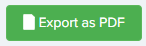
- Generating a report file usually takes a few seconds. It may take longer if there is a lot of data to be published.
Was this article helpful?
That’s Great!
Thank you for your feedback
Sorry! We couldn't be helpful
Thank you for your feedback
Feedback sent
We appreciate your effort and will try to fix the article